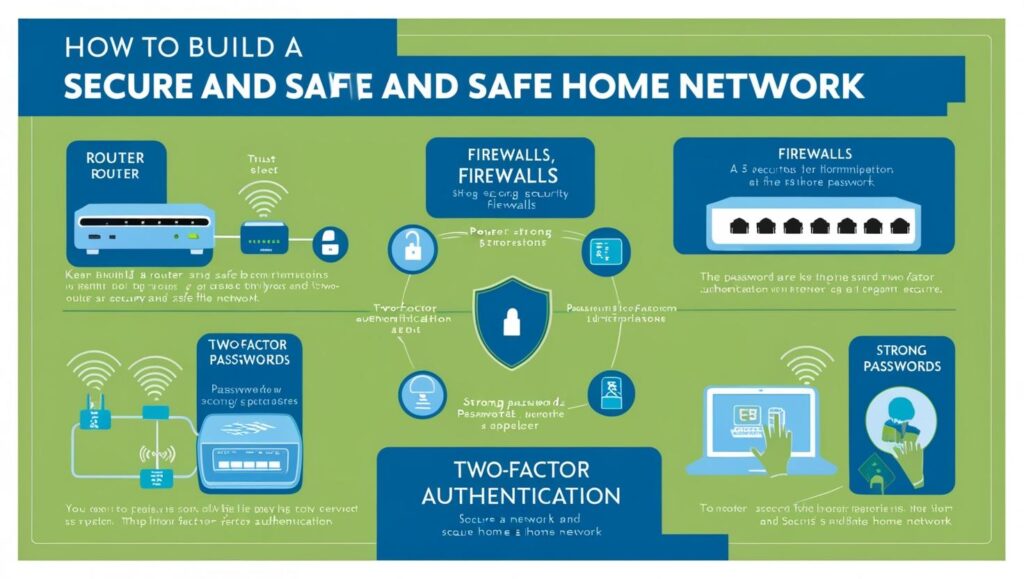In an age where our lives are increasingly intertwined with the digital realm, establishing a secure and safe home network is more critical than ever. From work-from-home arrangements to smart home devices, everything hinges on the reliability and security of your network. A breach in security not only compromises personal data but can also lead to financial loss and identity theft. This article explores essential steps to set up a secure home network and offers guidance on safeguarding your digital space against cyber threats.
Essential Steps to a Secure Home Network Setup
Creating a secure home network starts with selecting the right hardware. Ensure you invest in a reputable router that offers robust security features such as WPA3 encryption, firewall capabilities, and automatic security updates. Routers are the gateway to your network; having one that is regularly updated against vulnerabilities is crucial. Manufacturers release firmware updates to patch security flaws, so keep your router’s firmware up-to-date to protect against the latest threats.
Next, configuring your network settings correctly is vital. Change the default login credentials on your router to a strong, unique password that combines letters, numbers, and symbols. Additionally, rename the default SSID (network name) to something that doesn’t readily identify you or your network’s location, in order to make it harder for potential intruders to target you. Implementing a guest network for visitors can also prevent unauthorized access to your primary network.
Finally, consider implementing advanced network security measures. Enable network encryption protocols such as WPA3 to ensure data transmitted over your network is secure. Utilize a Virtual Private Network (VPN) for an added layer of protection, especially on public Wi-Fi. Additionally, enabling the router’s firewall and regularly monitoring your network for unfamiliar devices can help maintain security. These efforts collectively ensure that your network is a fortress against intrusion.
Protecting Your Digital Space from Cyber Threats
The proliferation of Internet of Things (IoT) devices, while adding convenience, also increases security vulnerabilities. Each device connected to your network can potentially open a backdoor for cybercriminals if not adequately secured. Start by changing the default passwords of all IoT devices and updating their firmware. Ensure that these devices are connected to a segmented network, separate from your primary network, reducing the risk of spreading malware.
Phishing attacks remain a prevalent threat to digital security. Educate all members of your household about recognizing phishing attempts, which often come in the form of emails or messages that appear legitimate but aim to steal personal information. Encourage the practice of verifying the source before clicking on any links or downloading attachments. Utilizing email filters and antivirus software with anti-phishing capabilities can further bolster your defenses.
Moreover, implementing robust user authentication measures is essential. Wherever possible, enable multi-factor authentication (MFA) for online accounts. MFA provides an additional layer of security by requiring not just a password, but also a secondary form of verification, such as a code sent to your phone. This significantly reduces the risk of unauthorized access, even if your password is compromised. By taking these measures, you create a resilient digital environment resistant to the ever-evolving landscape of cyber threats.
Establishing a secure and safe home network requires vigilance and a proactive approach to security. As cyber threats continue to evolve, so too must the strategies we employ to protect our digital spaces. From the foundational steps of securing your hardware and network configuration to adopting advanced protective measures, each step is vital in creating an impermeable digital fortress. By staying informed and implementing these security practices, you can enjoy the benefits of a connected world without compromising your safety or privacy.