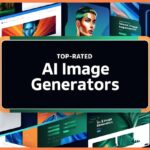In today’s digital age, email has become an essential tool for communication, both professionally and personally. However, the convenience of email often comes with an overwhelming flood of messages. Many find themselves buried under a pile of unread and unanswered emails, leading to stress and decreased productivity. “Master Your Inbox: Quick Tips for a Clean Sweep” offers effective strategies to help you regain control of your inbox and maintain an organized, efficient email system.
Declutter Fast: Transform Your Overloaded Inbox
A cluttered inbox can be overwhelming, but a quick declutter can significantly improve your digital workspace. Start by setting aside a dedicated time to tackle your inbox. Allocate an uninterrupted hour to focus solely on sorting and organizing your emails. During this time, resist the urge to respond to new messages immediately and instead prioritize sorting through the existing ones. This focused approach can prevent the task from becoming a never-ending cycle of new emails.
Next, use the power of the archive and delete functions. Many emails do not require constant attention and can be archived for future reference or deleted if no longer relevant. Create a simple system: if an email doesn’t require a response and lacks long-term relevance, consider deleting it. For emails that might be needed later but are not immediately necessary, use the archive function. This not only reduces clutter but also ensures important messages remain easily accessible without clogging your main inbox.
Finally, implement a labeling or folder system that aligns with your email needs. Create categories based on your priorities and the types of emails you receive. For instance, have folders for projects, personal, urgent, and completed tasks. This method will allow you to easily sort and locate emails according to their relevance, making your inbox more manageable and less overwhelming.
Essential Tips for Efficient Email Management
Now that you’ve decluttered, maintaining an organized inbox is key to ongoing email efficiency. Start by setting up email filters. Most email services allow you to create rules that automatically sort incoming mail into designated folders. By filtering newsletters, promotional offers, and other non-urgent emails away from your primary inbox, you can ensure that only the most important messages demand your immediate attention.
Another valuable tip is to establish a regular email-checking routine. Instead of constantly monitoring your inbox throughout the day, designate specific times to check and respond to emails. This routine helps prevent constant interruptions and allows you to devote focused attention to emails, improving both your productivity and response quality. Consider checking your email once in the morning, once after lunch, and once before the end of the workday to maintain this balance.
Lastly, practice the “one-touch rule” with your emails. When you open an email, decide on an action immediately: respond, delete, delegate, or defer (add it to a task list). This habit reduces the need to re-read and re-process the same email multiple times, saving you time and energy. By implementing these efficient email management tips, you can keep your inbox organized and under control, allowing you to focus on more important tasks throughout your day.
With the right strategies, mastering your inbox is entirely achievable. By taking the time to declutter and implementing essential email management practices, you can transform an overloaded inbox into a streamlined tool for productivity. Remember, the goal is not just to clean up clutter, but to establish a sustainable system that keeps your digital communication efficient and stress-free. As you continue to refine your email habits, you’ll find yourself spending less time sorting through messages and more time engaging in meaningful and productive tasks.