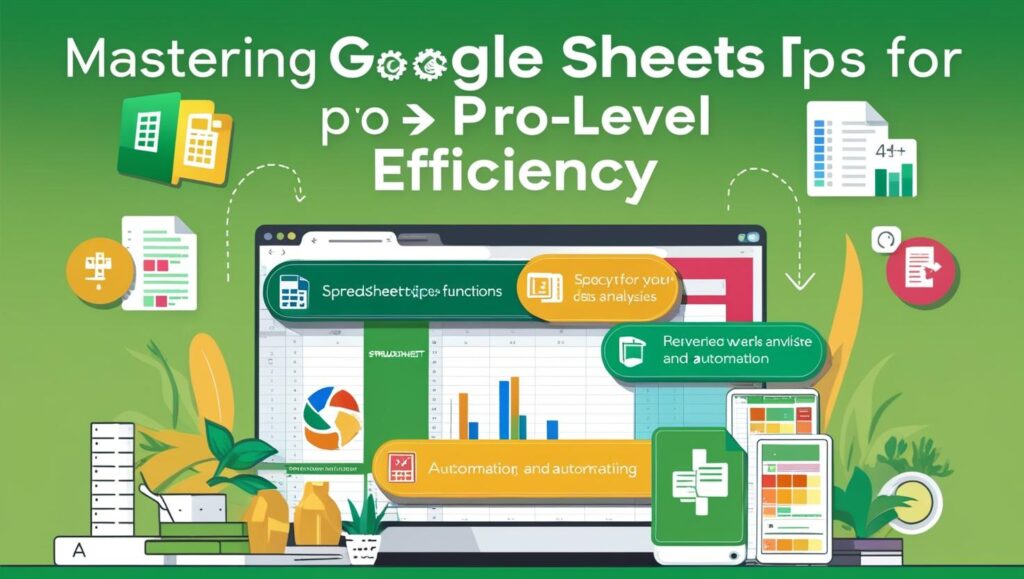In the digital age, efficiency and productivity are key to managing data effectively. Google Sheets, a versatile and powerful spreadsheet tool, offers a wide range of features that can significantly enhance your data-handling capabilities. Whether you’re a novice looking to improve your skills or a seasoned user aiming for mastery, understanding the full potential of Google Sheets is crucial. This article delves into advanced tips and techniques that can elevate your Google Sheets proficiency to a professional level.
Unlock the Full Potential of Google Sheets
While Google Sheets is user-friendly, its true power lies in its advanced features that are often overlooked. Mastery begins with understanding functions beyond the basic sum and average. For instance, functions like QUERY can transform your data manipulation experience, allowing you to run SQL-like queries in your spreadsheets. This function is particularly useful for sorting, filtering, and transforming data without the need for complex formulas. Familiarizing yourself with this function can save significant time and effort, especially when dealing with large datasets.
Another powerful feature of Google Sheets is its integration capability. By harnessing the power of Google Apps Script, users can automate repetitive tasks, create custom functions, and even integrate with other Google services. This scripting platform opens a world of possibilities for customizing Google Sheets to suit specific needs. Whether it’s setting up automated email alerts for certain data changes or creating complex data processing workflows, Google Apps Script enhances the functionality and efficiency of your spreadsheets.
Collaboration is a hallmark of Google Sheets, and mastering its collaborative tools can significantly heighten productivity. Understanding how to effectively use features like shared views, comments, and version history can streamline group projects. Shared views allow users to filter and organize data without affecting others’ views, while the comments feature facilitates real-time communication. The version history function ensures that all changes are tracked, enabling users to revert to previous states if necessary. Leveraging these collaborative features can optimize team workflows and ensure seamless data management.
Expert Tips for Pro Level Efficiency
One of the most transformative tips for achieving pro-level efficiency in Google Sheets is learning to use keyboard shortcuts effectively. These shortcuts can dramatically decrease the time spent on formatting and navigating spreadsheets. For example, shortcuts for inserting rows and columns, quickly navigating to specific cells, and applying formats can streamline your workflow. Investing time in memorizing these shortcuts can lead to significant productivity gains.
Another expert tip is to utilize conditional formatting to enhance data visualization. Conditional formatting can automatically apply styles to cells that meet certain criteria, making it easier to spot trends and outliers at a glance. For instance, you can highlight high or low values, overdue dates, or duplicate entries with different colors. This visual distinction allows for quicker analysis and decision-making, especially in large datasets where manual review can be time-consuming.
Finally, learning to create and use pivot tables effectively is essential for advanced Google Sheets users. Pivot tables allow for dynamic data analysis, enabling users to summarize and explore data interactively. They are particularly useful for generating insights from complex datasets by enabling quick reorganization of data, comparison of values, and identification of patterns. Mastery of pivot tables can transform how you analyze data, providing an efficient way to derive meaningful conclusions and make informed decisions.
Mastering Google Sheets is more than just learning formulas and functions; it’s about understanding how to leverage its full capabilities for maximum efficiency. By incorporating advanced features, harnessing integration tools, and utilizing expert tips like keyboard shortcuts and pivot tables, users can elevate their spreadsheet skills to a professional level. As the demands for data management and analysis continue to grow, becoming proficient in Google Sheets can provide a significant edge, fostering both individual and collective productivity. Whether for personal use or collaborative projects, mastering Google Sheets is an investment in efficiency and effectiveness.