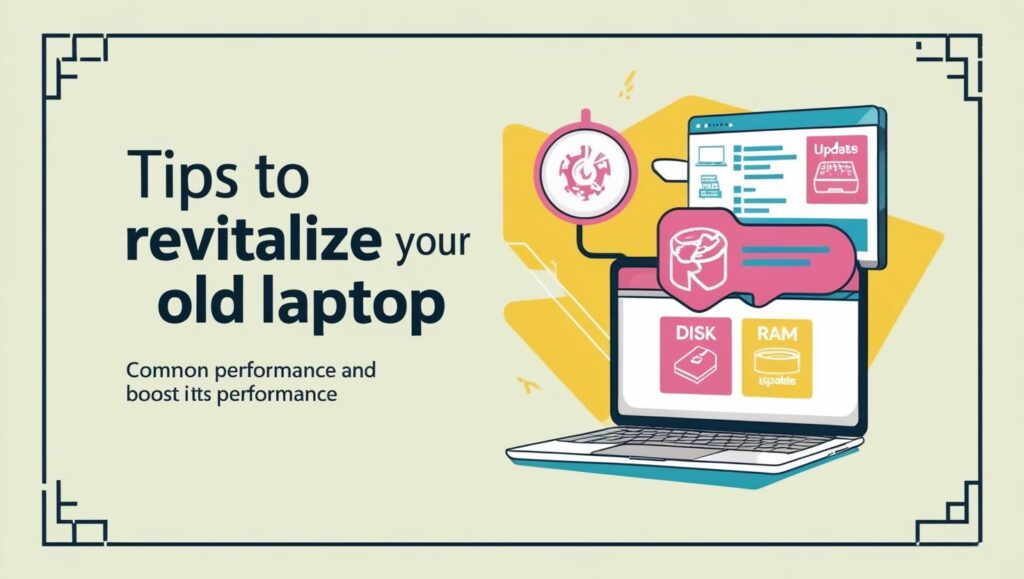In today’s fast-paced digital world, the lifespan of a laptop often seems shorter than ever. With new models being released frequently, it’s easy to feel like your older machine is obsolete. However, before you retire your trusty device, consider revitalizing it with some simple yet effective upgrades. Breathing new life into an aging laptop can boost its performance, extend its usability, and save you money.
Breathe New Life Into Your Aging Laptop Today
Has your laptop been sluggish lately? Does it take ages to boot up or struggle to handle everyday tasks? Before you consider replacing it, there are several ways to rejuvenate its performance. The first step is conducting a thorough cleanup. Over time, laptops accumulate a lot of digital clutter, including unnecessary files, unused applications, and perhaps even malware. Running a comprehensive cleanup utility can free up storage, speed up your system, and improve overall efficiency.
Next, consider updating your operating system and drivers. Keeping these updated ensures that your laptop benefits from the latest performance improvements and security patches. Most operating systems, whether it’s Windows, macOS, or Linux, offer easy-to-follow instructions for updates. Doing this can resolve compatibility issues and enhance the overall functionality of your machine. Remember, an up-to-date system is a more secure and faster system.
Finally, don’t underestimate the power of a fresh installation. If your laptop is still lagging after a cleanup and update, a full system reset could be the answer. Reinstalling your OS can remove lingering bloatware and deep-rooted viruses that are hard to eliminate otherwise. It gives your laptop a clean slate and often results in a noticeable performance boost. Back up your important data beforehand, and you might just feel like you’re working on a brand-new device.
Simple Upgrades to Enhance Laptop Performance
If you’ve already optimized your existing setup but still crave more performance, consider some straightforward hardware upgrades. Increasing your laptop’s RAM is one of the most effective ways to boost its multitasking capabilities. With more memory, your system can handle more applications at once without slowing down. Check your laptop’s specifications to determine how much additional RAM it can support.
Another worthwhile upgrade is swapping out your traditional hard drive for a Solid State Drive (SSD). SSDs are faster and more reliable than older HDDs, providing a significant improvement in boot times and application loading speed. Installing an SSD can transform your laptop’s performance, making it feel much more responsive and capable of handling modern software demands.
Finally, if you’re tech-savvy, you might explore replacing your laptop’s battery. Over time, batteries lose their ability to hold a charge, which can lead to frequent power drain and overheating, affecting performance. A new battery can offer longer usage time and stabilize your laptop’s operation. For older laptops, replacing components like the battery may require some technical expertise, but the improvement in usability is often well worth the effort.
In conclusion, your aging laptop doesn’t have to be consigned to the scrap heap just yet. With a little attention and a few upgrades, you can drastically improve its performance and extend its useful life. By decluttering your system, keeping it updated, and investing in some hardware enhancements, you can create a device that feels almost new. Embrace these strategies, and enjoy a faster, more efficient laptop without the price tag of a new purchase.