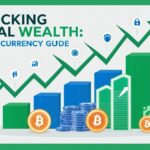In today’s digital age, the demand for reliable and accessible storage solutions has skyrocketed. As individuals and businesses alike seek to manage and safeguard their digital assets, free cloud storage options have emerged as a popular choice. These platforms offer an enticing combination of convenience, security, and cost-effectiveness. Yet, with a plethora of providers vying for attention, selecting the right solution can prove challenging. This article delves into the world of free cloud storage, offering a detailed comparison of the leading options available.
Exploring the Best Free Cloud Storage Solutions
The realm of free cloud storage is vast, with several prominent players dominating the market. Among the frontrunners are Google Drive, Dropbox, and Microsoft OneDrive. Each of these platforms offers a unique set of features tailored to different user needs. Google Drive, for instance, is a favorite for its seamless integration with the Google ecosystem, providing users with 15 GB of free storage. This platform is particularly advantageous for those who frequently use Google Docs, Sheets, and other related applications, facilitating easy collaboration and sharing.
Dropbox, on the other hand, is celebrated for its user-friendly interface and robust file synchronization capabilities. While it initially offers only 2 GB of free storage, users can expand this space through referrals and other promotional activities. Dropbox’s emphasis on simplicity and reliability makes it an attractive choice for individuals who prioritize ease of use and efficient file management. Furthermore, its cross-platform compatibility ensures that files are accessible from virtually any device, enhancing its appeal to tech-savvy users.
Microsoft OneDrive offers 5 GB of free storage and is deeply integrated with Microsoft’s Office suite, making it an excellent option for users who regularly work with Word, Excel, and PowerPoint. Its strong integration with Windows 10 and Microsoft 365 further streamlines productivity and file sharing. OneDrive’s robust security features, including two-factor authentication and file encryption, add an extra layer of protection, appealing to users who place a premium on safeguarding their data.
A Thorough Analysis of Top Storage Providers
When evaluating free cloud storage options, several key factors come into play, including storage capacity, security, ease of use, and additional features. Google Drive stands out with its generous 15 GB of free storage and rich suite of productivity applications. Its intuitive design and integration with Google Workspace provide a seamless experience, particularly for those entrenched in the Google ecosystem. However, its popularity may lead to concerns about privacy, as Google’s data collection practices have been scrutinized in the past.
Dropbox, while offering less initial storage, compensates with its referral program and superior file synchronization. Its Smart Sync feature allows users to access files without downloading them, conserving local storage space. Yet, Dropbox’s free tier may seem limited for users with extensive storage needs, prompting consideration of its paid plans. Additionally, while Dropbox excels in simplicity and performance, its integration with other software ecosystems is not as deep as that of Google Drive or OneDrive.
Microsoft OneDrive balances storage capacity with integration features, catering to users who rely on Microsoft products. Its seamless connection with Windows and Office applications enhances productivity, while security measures like ransomware detection provide peace of mind. However, some users report occasional syncing issues, which can disrupt workflows. Despite this, OneDrive’s combination of features and security makes it a compelling choice for those deeply invested in the Microsoft environment.
Navigating the landscape of free cloud storage requires a careful assessment of individual needs and preferences. The right choice hinges on factors such as storage capacity, integration with existing tools, and the level of security provided. While Google Drive, Dropbox, and Microsoft OneDrive each offer distinct advantages, users must weigh these against their specific requirements and usage patterns. Ultimately, the best cloud storage solution is one that aligns with both current demands and future growth, ensuring that digital assets remain accessible, secure, and well-managed in an ever-evolving technological landscape.